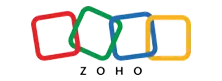
Looking for an online Zoho CRM training program?
The “Zoho CRM Course for Small Businesses" will teach you how to build your Zoho CRM from the ground up. The training covers the basic settings all the way to an advanced automations.

Amazing Business Results offers an affordable online Zoho CRM course.
Bonus: weekly videos on how to take advantage of the different Zoho One products


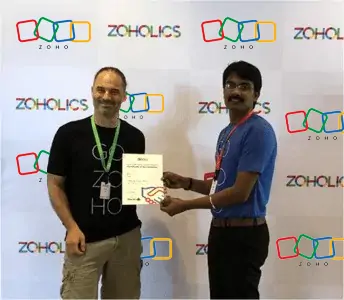
Who Should Take The Training Program?

New to Zoho and need training? Watched endless Zoho videos but can’t connect it all together? Don’t have time to teach your new employee how to use Zoho? Want to take advantage of the newest features that Zoho has to offer?

Over the past year we have trained more than 10,000 students. The Zoho CRM Course For Businesses will help you use Zoho CRM and benefit from its amazing capabilities. The Zoho CRM course that we have created is designed to take you from the basics on how to set up the system all the way to creating Blueprint, automation, and more.

Beside the CRM course, we are creating valuable content on a weekly basis. Every week we will select one Zoho application out of the 45 available in the market and we will demonstrate its capabilities and how it can help you in your day-to-day business activities.
Our Zoho CRM Online On-Demand Training
LESSON 1 :
Personal Settings and Company Details
- Personal settings
- Personal signature
- Company details
- Multiple currencies
- Business hours settings
LESSON 2:
Email Settings
- Integrating your emails with zoho
- Setup your email IMAP
- Email sharing options
- Email management
LESSON 3:
Calendar Settings
- Connecting Zoho CRM with your calendar account
- One/two way calendar sync
LESSON 4:
Modules Settings
- Module and fields intro
- Fields management
- Layout customization
- Field types options
- Layout rules
LESSON 5:
New Module Creation
- New module creation
- Working with fields
- Layout rules intro
- Lead coverton mapping
- Converting leads to Accounts/Contacts
LESSON 6:
The Sales Cycle
- How to use Draw.io to make Diagrams
- What is Sales Cycle
- Converting Leads to Contacts and Accounts
- Creating and Managing Activities
- Using Opportunities and Stages
LESSON 7:
After The Sales Cycle
- The Products and Services module
- Renaming a module
- Customizing the Products module
- Working with the deal module
- Add Quotes and Invoices to a deal
- Working with Quotes and Invoices
- Taxes options per Invoice
LESSON 8:
Purchase Order, Vendors and Products
- Dealing with Product Sales
- Purchase Orders management
- Basic inventory management
- Creating and managing Venders
LESSON 9:
Import Data
- Importing CSV Leads
- What to do after importing a Lead
LESSON 10:
Efficient Work Habits (Part 1)
- Module
- Creating a Lead View
- Deleting Efficiently Views
LESSON 10:
Efficient Work Habits (Part 2)
- Using Filters
- Changing Lead settings
- Using xl to make changes to your CRM
- Using Recent Items
LESSON 11:
Email Templates Configuration
- Zoho Campaigns
- Managing Your Zoho Mail Settings
- Sending Mass emails
LESSON 12:
Email Templates
- Creating email templates
- Important facts about email templates
- How to attach a large files to a Zoho Email Template
- Special features to help you make a great Email template
LESSON 13:
Automation - Workflows
- Creating Workflow Rules
- Implementing automation on your Zoho CRM
- Creating Email notifications
- Advanced Workflow automations
LESSON 14:
Automation - Introduction to Blueprint
- What is a zoho blueprint
- The different things that a blueprint can do
- The function of the different items in a blueprint
LESSON 14:
Automation - Blueprint - Let's Do It!
- Creating your first Blueprint
- Using your First Blueprint
- Going in-depth with your Blueprint
- Advanced Blueprint functions
- Learning to take full advantage of Zoho’s Blueprint
LESSON 15:
Automation - Assignment Rules
- What is the function of assignment rules
- How to use assignment rules
- Learning to Automate assignment rules
LESSON 16:
Automation - Approval Processes
- Creating an approval process
- Managing and editing an approval process
- Connecting the approval process to the rest of your system
- What is an Approval process
About Lior Izik
I am a Business Consultant and an Authorized Zoho Partner. I work with small business owners directly to help them learn, optimize, and customize their business and their Zoho systems.
My goal is to reduce my clients’ dependency on my services by working one-on-one with them via online sessions. I teach my clients how to properly utilize Zoho systems and answer any pressing questions they may have regarding the software. The sessions are recorded and can be referred back to if needed.
Because I work around this engaging model, the number of working hours is much less and my clients have full ownership of their Zoho system from day one. In addition, because we are working together, it’s easier to give them a more hands-on experience and avoid a surfeit of misunderstandings.



