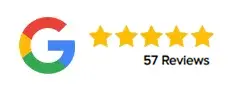The Ultimate Guide to Getting Started with Zoho CRM
MARCH 05, 2023
Zoho CRM is an all-in-one customer relationship management solution that helps businesses streamline their sales processes, automate tasks, and improve their customer engagement. If you’re looking to get started with Zoho CRM, this guide will provide you with the essential steps you need to take to ensure a successful implementation.
Step 1: Define Your Business Goals
The first step in getting started with Zoho CRM is to define your business goals. What do you want to achieve with the software? Do you want to increase sales, improve customer satisfaction, or streamline your sales processes? Once you’ve identified your goals, you can create a plan that outlines the steps you need to take to achieve them.
Step 2: Customize Your Zoho CRM Account
Once you’ve defined your business goals, it’s time to customize your Zoho CRM account. This involves setting up your account preferences, customizing your dashboard, and creating custom fields to capture the data you need. Zoho CRM is highly customizable, which means you can tailor the software to meet your specific business needs.
Step 3: Import Your Contacts
The next step in getting started with Zoho CRM is to import your contacts. This involves importing your contact list from your previous CRM software, Excel spreadsheets, or other data sources. Once you’ve imported your contacts, you can start tracking their interactions with your business, including their purchases, communications, and other activities.
Step 4: Set Up Your Sales Process
Setting up your sales process is another important step in getting started with Zoho CRM. This involves creating your sales stages, defining your sales pipeline, and setting up your sales team. You can also automate your sales process by setting up workflows that trigger certain actions based on specific criteria.
Step 5: Integrate Zoho CRM with Your Other Business Applications
Finally, you’ll want to integrate Zoho CRM with your other business applications to maximize its effectiveness. This includes integrating with your email marketing software, accounting software, and other business tools. Zoho CRM has a robust API that makes it easy to integrate with other applications.
As a Zoho Premium Partner, Amazing Business Results can help you get started with Zoho CRM and provide ongoing support to ensure your success. Contact us today to learn more about how we can help you take advantage of this powerful software and grow your business.