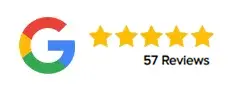The Right Process To Automate Your CRM
In today’s fast-paced business environment, automating processes is crucial to boosting productivity and achieving success. Zoho One automation offers an excellent solution for businesses looking to streamline their operations and create efficient processes. As an experienced Zoho consultant, I have helped over 1,700 customers and trained more than 10,000 business owners. Based on my extensive experience, I can confidently say that automating business processes is the main goal of Zoho users.
Here are some of the key areas where Zoho One automation can help businesses achieve their goals:
Automating data entry tasks: With Zoho One automation, businesses can integrate their third-party apps and parse emails to streamline their lead intake process. For instance, you can receive all your leads automatically in Zoho CRM, regardless of where they come from (website, Facebook Messages, Google Ads, Landing Pages, missed phone calls, emails, third-party websites, etc.).
Marketing automation: Businesses can automate their marketing tasks by using drip emails or text messages. For example, when a new lead comes in, a text message or an email can be sent to engage with the lead without the salesperson needing to send the message actually.
Automatic follow-ups: Businesses can dramatically increase their deals’ conversion rates by setting up automatic follow-up messages. These messages can be used to ensure that prospects receive proposals and are reminded to respond. Additionally, the follow-up messages can instruct the prospect on how to book an appointment or reply to the proposal.
Process automation: Zoho One automation can help businesses save time and reduce mistakes by automating key processes such as proposal creation, invoice generation, and task management. The system can also notify employees and management when tasks are not completed on time.
Full-cycle processes: Businesses can use Blueprints to ensure that employees follow management instructions and create efficient processes. For example, creating a leads blueprint can help employees qualify leads and send automated emails or text messages when leads are not responding. Blueprints can also track employee response time to new leads and track lost leads.
Based on years of experience working with Zoho One, I have found that the following steps are crucial for ensuring success in creating proper business automation:
Architecture Process: To ensure a solid foundation, a software architect who specializes in both business and Zoho will meet with business management to gather their requirements. The software architect will then convert these requirements into a Zoho business flow in a joint effort with the business management team.
Kickoff Meeting: Once the architecture is created, the business will meet with their Zoho Partner to go over the plan. This meeting will involve members from both sides to finalize the architecture and move on to the development phase.
Milestone Slicing: In order to increase efficiency, the project needs to be divided into shorter milestones. Each milestone will contain individual modules that the client can review and be trained on.
Zoho Development: With a clear plan in place, development can commence. Once the developer finishes their work, a team lead will review it for efficiency.
Quality Assurance: At this stage, a quality assurance employee will compare the project results to the client’s business requirements.
Account Manager Review: Next, the account manager will review the work to ensure it meets all of the business requirements and that the flow of the solution works well.
Client Review: The client will review the result and provide feedback to the account manager.
Training: The most important step is training. A knowledgeable and certified Zoho trainer will create a training program with the client and ensure that the client’s employees know how to use the new features and incorporate them into their daily workflows.
By following these steps, you can ensure that your Zoho solution is successful and meets your business needs.