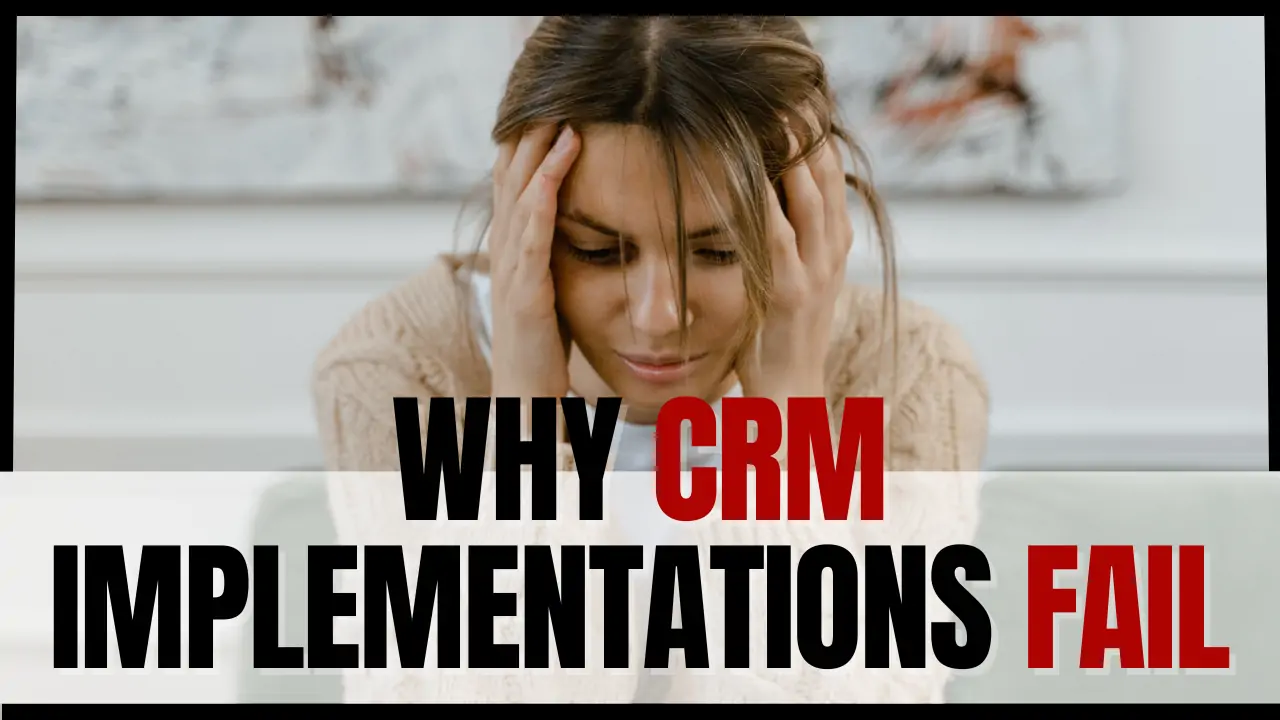Step 2: click on a video and enjoy the content
Zoho CRM Integration With Zoho Forms - Push Data From Zoho CRM to Zoho Forms
Maximizing Zoho for Your Business November 4, 2019 5:00 pm
Learn How To Work With Zoho - Free Training
Welcome to our Zoho Apps Training page! Here, you’ll find a comprehensive collection of instructional videos designed to help you master the various applications within the Zoho suite. Whether you’re new to Zoho or looking to refine your skills, our videos offer step-by-step guidance to ensure you get the most out of these powerful tools. Let’s explore some of the key areas covered in our training.
Social Media Management Using Zoho Social
Managing your social media presence is crucial in today’s digital landscape. Our video, “Social Media Management Using Zoho Social,” provides a detailed demo of Zoho Social, showing you how to effectively integrate it with Zoho CRM. You’ll learn how to push data from Zoho CRM to Zoho Forms, ensuring your social media strategy is data-driven and streamlined. This integration helps you maintain a cohesive marketing strategy across various platforms, allowing you to engage with your audience more effectively.
Zoho CRM Integration with Zoho Forms
Efficient data management is at the heart of any successful business. In “Zoho CRM Integration with Zoho Forms – Push Data from Zoho CRM to Zoho Forms,” we walk you through the process of integrating these two powerful tools. You’ll discover how to seamlessly push data between Zoho CRM and Zoho Forms, enabling you to capture and manage customer information effortlessly. This integration ensures that your data is always up-to-date and easily accessible, enhancing your overall efficiency.
Sending Mass Text Messages from Zoho Campaigns
Communication is key to maintaining strong customer relationships. Our video, “How to Send Mass Text Messages from Zoho Campaigns?”, shows you how to leverage Zoho Campaigns to send bulk SMS messages to your audience. You’ll learn how to set up and manage your campaigns, personalize your messages, and track their performance. This tutorial is essential for businesses looking to enhance their communication strategy and reach customers directly on their mobile devices.
Setting Up Zoho Analytics Reports
Data analysis is critical for making informed business decisions. In “How Can You Set Up Zoho Analytics Reports in 5 Minutes with Zero Coding Skills?”, we demonstrate how easy it is to create insightful reports using Zoho Analytics. You’ll see how to navigate the interface, select the right data, and generate reports that provide valuable insights into your business operations. This video is perfect for anyone looking to harness the power of data without needing extensive technical skills.
New Features in Zoho CRM
Zoho CRM is continually evolving to meet the needs of its users. Our “Zoho CRM New Features Update – Modules and Fields – Quick View and Quick Create” video highlights the latest enhancements in Zoho CRM. You’ll learn about the new modules and fields, as well as how to use the Quick View and Quick Create features to streamline your workflow. Staying updated with the latest features ensures that you can take full advantage of Zoho CRM’s capabilities.
Restoring a Zoho CRM Backup
Data loss can be a significant setback for any business. In “Restore a Zoho CRM Backup Using the Zoho CRM Import Tool,” we guide you through the process of restoring your data. You’ll learn how to use the Zoho CRM Import Tool to recover your backup, ensuring that your information is secure and readily available. This video is a must-watch for anyone looking to safeguard their CRM data.
Boosting Productivity with Zoho Workdrive
Zoho Workdrive is a powerful tool for managing and collaborating on documents. Our video, “Boost Productivity with Zoho Workdrive,” shows you how to use this tool to enhance your team’s productivity. You’ll learn how to organize your files, collaborate in real-time, and integrate Workdrive with other Zoho applications. This training will help you make the most of Workdrive’s features, ensuring that your team can work efficiently and effectively.
Working Remotely with Zoho Writer
Remote work has become the norm for many businesses. In “Zoho Writer – Working Remotely With Your Team,” we demonstrate how to use Zoho Writer to collaborate on documents from anywhere. You’ll learn how to share documents, track changes, and communicate with your team within the platform. This video is essential for teams looking to maintain productivity while working remotely.
Simplifying Communications with Zoho Cliq
Effective communication is crucial for any team. Our “Simplify Your Team Communications and Notifications | Zoho Cliq Tutorial” video shows you how to use Zoho Cliq to streamline your team’s communications. You’ll learn how to set up channels, manage notifications, and integrate Cliq with other Zoho applications. This tutorial will help you keep your team connected and informed, no matter where they are.
Emails and Calls Workflows in Zoho CRM
Managing customer interactions efficiently is key to providing excellent service. In “Emails and Calls Workflows,” we cover how to set up and automate workflows for emails and calls within Zoho CRM. You’ll learn how to create templates, automate follow-ups, and track communication history. This training will help you streamline your customer interaction processes, ensuring that no communication slips through the cracks.
Personalizing Zoho CRM
Zoho CRM offers extensive customization options to fit your business needs. Our video, “Can You Change Zoho CRM System Defined Fields Name,” guides you through personalizing your CRM. You’ll learn how to configure personal settings, email, and calendar, ensuring that Zoho CRM works exactly how you need it to. This video is perfect for users looking to tailor their CRM experience to their unique requirements.
These videos are just a few examples of the comprehensive training available on our Zoho Apps Training page. Each tutorial is designed to provide practical, hands-on guidance, helping you unlock the full potential of Zoho’s suite of applications. Whether you’re looking to improve your social media management, streamline data integration, or enhance team productivity, our videos offer the knowledge and tools you need.
Explore our training videos and start mastering Zoho today! If you have any questions or need further assistance, feel free to contact us. Happy learning!
Contact Us
Are you ready to transform your business with the power of CRM? Dive into our expert-led videos and discover how to streamline your sales processes, customize your CRM, and avoid common pitfalls. Still have questions? We’re here to help! Click here to contact us and get personalized advice from our team. Don’t miss out on unlocking the full potential of your CRM system!