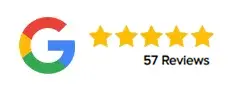How to Get Started with Zoho Creator: A Beginner’s Guide for Business Owners
Having the right tools can make a significant difference in how efficiently and effectively you run your operations. Zoho Creator is one such powerful tool that can help you customize your business processes and automate tasks. However, before diving into Zoho Creator, it’s always best to explore native Zoho apps to see if they can meet your needs. If the solution can’t be achieved with native tools, then Zoho Creator is your go-to platform. As a Zoho premium partner certified on Zoho Creator, Amazing Business Results is here to guide you through this journey.
Getting started with Zoho Creator might seem daunting, but with the right approach, it can be a smooth and rewarding experience. Let’s walk through the steps to get you started and share some insights into why Zoho Creator is a game-changer for business owners.
Explore Native Zoho Apps First
Before you start building custom applications with Zoho Creator, it’s essential to explore the native Zoho apps. Zoho offers a wide range of applications designed to solve various business challenges. From CRM to accounting, and project management to HR, there is a Zoho app for almost every need. Often, these native apps can provide a ready-to-use solution without the need for customization. However, if your specific requirements go beyond the capabilities of these apps, Zoho Creator becomes the ideal solution.
Why Choose Zoho Creator?
Zoho Creator allows you to build custom applications tailored to your unique business needs. With its user-friendly, low-code platform, you don’t need to be a developer to create powerful business apps. Here’s how to get started:
Step 1: Creating Your Zoho Creator Account
First, you need to create a Zoho account if you don’t already have one. Visit Zoho Creator Signup and sign up with your email. Once you’ve created your account, you can log in and start exploring the features Zoho Creator has to offer.
Step 2: Understanding Your Business Needs
Before jumping into app creation, take some time to understand and document your business processes and requirements. What are the specific challenges you face? What processes do you want to automate or improve? Having a clear understanding of your needs will help you create a more effective solution.
Step 3: Exploring Templates
Zoho Creator offers a variety of pre-built templates that can serve as a starting point. These templates are designed to address common business needs and can be customized to fit your specific requirements. Explore these templates to see if any match your needs, or use them as inspiration for your custom application.
Step 4: Building Your First App
Once you have a clear understanding of your needs and have explored available templates, you can start building your first app. Zoho Creator’s drag-and-drop interface makes it easy to design forms, workflows, and reports. Start with a simple form to collect data and gradually add more features as you become comfortable with the platform.
Case Study: Transforming Business Operations with Zoho Creator
Consider the case of Mike, a business owner in Austin, Texas. Mike was struggling with managing his inventory and sales processes using spreadsheets. He needed a more streamlined solution but found that the native Zoho apps didn’t fully meet his unique requirements. He reached out to us at Amazing Business Results for help.
We began by understanding Mike’s business processes and identifying areas for improvement. Our team suggested building a custom application using Zoho Creator. We designed an app that integrated inventory management with sales processes, providing real-time data and automated workflows. The transition was smooth, with our team handling the setup, data migration, and training. Mike’s business saw immediate improvements in efficiency and accuracy, leading to better decision-making and increased sales.
Why Work with Amazing Business Results?
As a Zoho premium partner, we bring extensive experience and expertise to the table. When you choose us for your Zoho Creator projects, we ensure a thorough understanding of your business requirements. We suggest best practices and ensure that both you and our team understand the desired outcome before development begins. During the project, we hold weekly meetings to review progress and plan the next steps. Once the project is completed, we provide training and support to ensure you use the solution optimally.
What’s Next?
Ready to transform your business with Zoho Creator? Book a consultation meeting with us to plan your next project. At Amazing Business Results, we are dedicated to helping you achieve your business goals with custom solutions tailored to your needs. Contact us today to get started on your Zoho Creator journey and see how it can revolutionize your business operations.