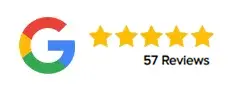Creating Custom Fields in Zoho CRM: A Step-by-Step Guide
APRIL 12, 2023
Are you looking to customize your Zoho CRM experience to fit the unique needs of your business? Creating custom fields in Zoho CRM is a great way to do just that. In this guide, we’ll walk you through the steps to create custom fields in Zoho CRM.
Step 1: Navigate to the “Fields” Section
To get started, navigate to the “Fields” section in your Zoho CRM. This can be found under the “Settings” menu in the upper right-hand corner of your screen.
Step 2: Select the Module You Want to Customize
Once you’re in the “Fields” section, select the module you want to customize. This can be any module in your Zoho CRM, including leads, contacts, accounts, or deals.
Step 3: Click “New Custom Field”
Next, click on the “New Custom Field” button in the upper right-hand corner of your screen. This will bring up a menu where you can choose the type of field you want to create.
Step 4: Choose the Type of Field
There are several types of fields you can create in Zoho CRM, including text fields, numeric fields, date fields, and more. Choose the type of field that best fits your needs.
Step 5: Define the Field Properties
Once you’ve selected the type of field, you’ll need to define its properties. This includes the field name, field label, and any additional settings or options that are specific to the field type.
Step 6: Save the Field
After you’ve defined the field properties, click “Save” to create the custom field. You can now use this field in your Zoho CRM to store and manage the information that’s important to your business.
Conclusion:
Custom fields in Zoho CRM are a powerful tool for businesses looking to customize their CRM experience. With the help of this step-by-step guide from Amazing Business Results, a Zoho Premium Partner with offices in the USA and Canada, you can create custom fields in Zoho CRM in just a few easy steps. Whether you need to store specific types of data or simply want to organize your CRM in a way that makes sense for your business, custom fields can help you achieve your goals. Start creating custom fields in Zoho CRM today and see the difference they can make for your business.